Canon CanoScan LiDE 100 Review
Yesterday I needed a scanner for a small job. I was in a bit of a hurry so I just entered an online shop that I used before. Canon CanoScan LiDE 100 had a couple of good reviews and it was cheap. I made a quick search about it, I found out that it has no drivers for Linux and Canon is not so open source friendly. I intend to use the scanner with Windows XP; it is not an essential hardware so I placed an order. The delivery was today, 30 minutes ahead of the announced hour (I was impressed).
It came with in a shiny package. It contained the scanner, an USB cable, a CD with drivers and software and some short instructions. I installed the driver and software from the CD. Obviously, everything has to go to the C drive and there is the now more and more usual application to snoop and report everything you do with the scanner via internet to Canon plus something to run at startup.
I restarted the computer, I logged in and I got a nice blue screen: PFN_LIST_CORRUPT (0x0000004E). That is the Windows way of saying that you have a driver with some bugs; it has to stop to avoid additional mess. My heart filled with warm thoughts toward Canon and I restarted the computer (second time’s a charm). Everything is fine and the system is stable. I unlock the scanner, I plug it in the computer, Windows sees the device and everything is fine.
I started MP Navigator EX (the software) and tried to scan something. ScanGear (that would be the driver) informed me:
Cannot communicate with scanner. Cable may be disconnected or scanner may be turned off. Check status. Scanner driver will be closed.
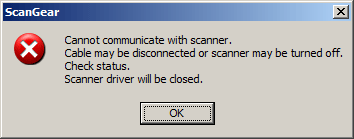
The cable looks properly plugged but indeed the scanner does not light up or makes any noises. It has no power off button and nothing is mentioned in the instructions. I do not know where or what status should I check and I cannot really understand “Scanner driver will be closed.”
I remembered the previous crash so I uninstalled everything, cleaned the registry and installed everything again. It did crash as it did the first time but I got the same error.
I discover many people with this problem after some Google searches. I tried different things, including the latest drivers and software from the not so friendly Canon website, I checked that WIA (Windows Image Acquisition) service is running, I unplugged all other USB devices, I changed the ports but nothing worked.
I was convinced the scanner is broken and I was ready to call the shop and complain about it but I have another Windows computer (same Windows XP SP3 with latest patches). I installed the driver and software from the website. I plugged the scanner and some noise came out of it. The software gave me a different message this time about calibration in I scanned the first image, a post card: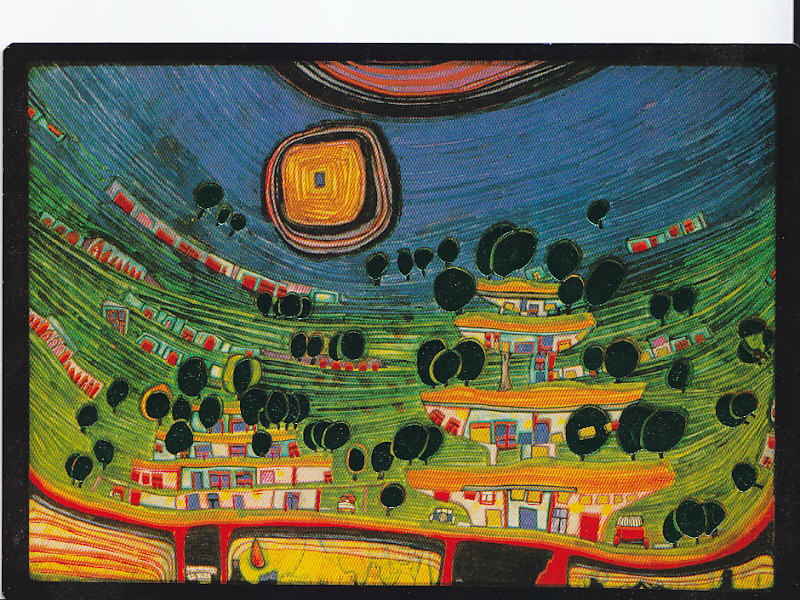
The scanner works fine, the post card is weird.
My guess is that there is some conflict with some other existing hardware or software on the first computer. There was not help in detecting what was the problem.
My conclusions:
- research a bit more for future purchases. Three reviews on a shopping site do not say much.
- think twice about buying Canon products.
- think twice about buying hardware without Linux drivers. This might be biased but I noticed that well documented hardware has Linux drivers (usually made by the community) and good Windows drivers. This scanner had little to no documentation and troubleshooting information.